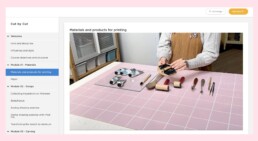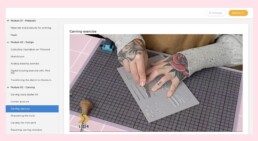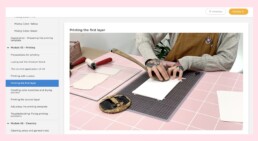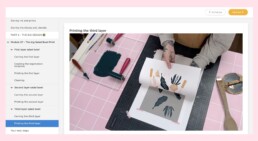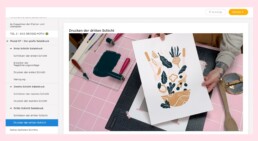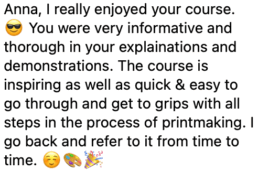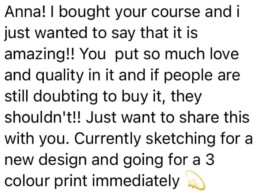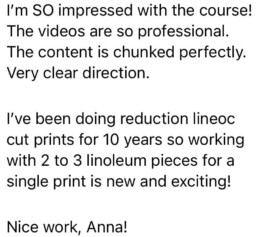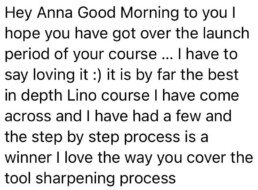Multi-Color Linocut – Step by Step
Learn how to create colorful linocut prints using multiple blocks – clear, structured, and far beyond classic black-and-white lino printing.
This online course walks you through the full multi-block linocut process – from the initial motif idea and color planning to clean, accurate overprinting.


I’ll show you how modern, multi-color linocut really works
Hi, I’m Anna Hermsdorf. I originally come from digital drawing and was looking for a printmaking technique that offers the same creative freedom. Traditional linocut often felt too reduced for that – working with multiple blocks and intentional color planning changed everything for me.
Today I work almost exclusively with colorful, layered linocut prints. In this course, I teach that process step by step: from developing a motif and separating colors to precise registration and clean overprinting – clear, structured, and easy to follow.
Who this course is for
This course is a great fit if you want to learn multi-color linocut and understand how multiple color layers come together cleanly and in a controlled way.
If you enjoy planning motifs intentionally, building colors step by step, and working through a clear process, you’ll feel right at home here.
It’s a good match if you want to create colorful, more complex motifs by overprinting layers – and move beyond classic black-and-white lino prints. You don’t need prior experience with linocut; what matters most is being willing to commit to the process.
Who this course is not for
This course probably isn’t the right fit if you only want to make simple black-and-white prints, or if you’re looking for fast results without planning.
And if you don’t want to deal with multiple blocks, color decisions, and in-between steps like registration for accurate overprinting, you likely won’t enjoy this course.
This course also isn’t about collecting random techniques – it’s for anyone who wants to truly understand the full multi-block process.
This is what layered linocut prints with multiple blocks look like
After the course, you’ll be able to create multi-color linocut prints with multiple blocks on your own – from the initial motif idea to the finished print. The examples below show work created using exactly this layered printing process.

3 blocks · 4 colors

2 blocks · 4 colors

3 blocks · 4 colors

€189
For the complete process – from motif to finished multi-color print
What’s included in the course
The complete multi-block printing process – from idea to final print
Planning your colors & printing order
Working with multiple blocks and accurate registration
Avoiding the mistakes that make multi-color printing so frustrating
Access all content at your own pace
Your clear path through multi-color linocut
You’ll work step by step through the full multi-block printing process – from the first idea to a finished multi-color print.
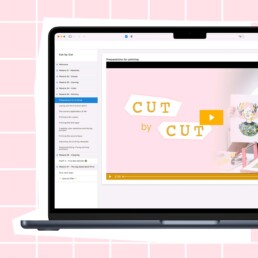
1. Preparation & Planning
In this first part, you’ll build the foundation for clean, multi-color prints.
You’ll learn how to develop motifs, plan colors in a sensible way, and set your printing order – so nothing shifts or bleeds later on.
👉 Goal: clarity before you pick up your carving tools

2. Working with multiple blocks
This is where the core of multi-block printing starts.
You’ll learn how multiple blocks work together, how to transfer your design, carve, and prep everything so the color layers truly fit in the end.
👉 Goal: use multiple blocks with confidence – without chaos

3. Printing in color – layer by layer
Now it’s time to print. You’ll work through the full printing process and learn how to print clean layers, stick to the right order, and avoid the common issues that can ruin multi-color prints.
👉 Goal: clean layers instead of frustrating misprints

4. Avoid mistakes & feel more confident
Multi-color linocut is challenging – and that’s exactly why we’ll take a close look at the most common stumbling blocks. You’ll learn how to spot issues early, fix them, and handle small imperfections with confidence.
👉 Goal: build confidence and avoid frustration

5. From first sketch to finished print
To wrap up, you’ll bring everything together into a complete process. You’ll see how a multi-color linocut print develops from the first idea to the finished result – and how to apply this workflow to your future projects independently.
👉 Goal: create multi-color linocut prints on your own

Bonus: Linocut on textiles
As a bonus, I’ll show you how to apply linocut to fabric – including what to look for in materials and the key differences compared to printing on paper.
👉 Goal: more freedom in how you use your prints
After completing the course, you’ll understand the full multi-color linocut process – from motif idea and color planning to clean printing on paper and textiles.
The course is designed so you can work through every step at your own pace. You don’t need any prior experience with multi-color printing – just a willingness to commit to the process.
All content is based on my own years of printing practice and shows methods that work in real life – not just in a perfect demo.
Insights into the course platform
The course is hosted on a clear, easy-to-use platform (Ablefy), and you can access it anytime. Everything is structured and self-contained, so you can work step by step. You set the pace.
Ready to get started?
If you’d like to explore multi-color linocut in a structured way – without pressure – this course gives you a clear, reliable framework.
You’ll be guided step by step through the entire process, from the first idea to the finished print. It’s not about perfection, but about building confidence and developing your own approach.
You can work at your own pace and return to individual lessons anytime.